Components
Card
Display content or actions related to a single subject
Selected Theme
Select brand or tribe name to preview style
Default
Usage
Display content or actions related to a single subject
import { Card, CardHeader, CardBody, CardFooter, Body, Grid } from 'legion-ui';
Variant
Cards can be given a variety of visual styles. There are three variants: shadow, flat, and bordered.
Flat Card

Sub Title
Some quick example text to build on the card title and content.Bordered Card

Sub Title
Some quick example text to build on the card title and content.Shadow Card
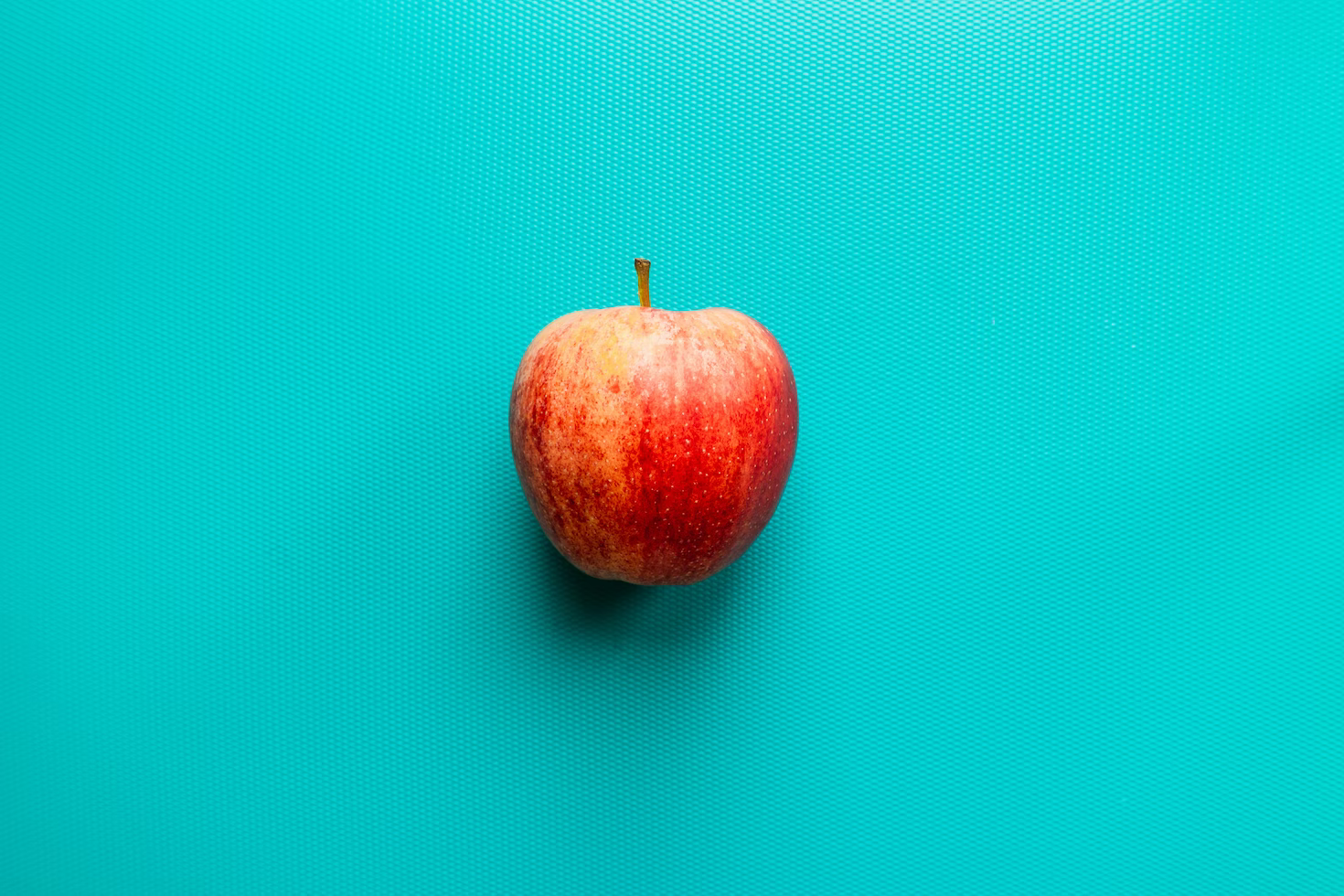
Sub Title
Some quick example text to build on the card title and content.<div className="wrapper-display-component-three"><div className="item-three" style="text-align: unset;"><Card variant="flat"><CardHeader><Body as="h5" size="lg_bold" color="tertiary800">Flat Card</Body></CardHeader><CardBody>
Hoverable
You can apply a fancy hover animation with the hoverable prop and you can use the pressable property to allow users to interact with the entirety of its surface to trigger its main action, be it an expansion, a link to another screen or some other behavior.

Hoverable Card
Some quick example text to build on the card title and content.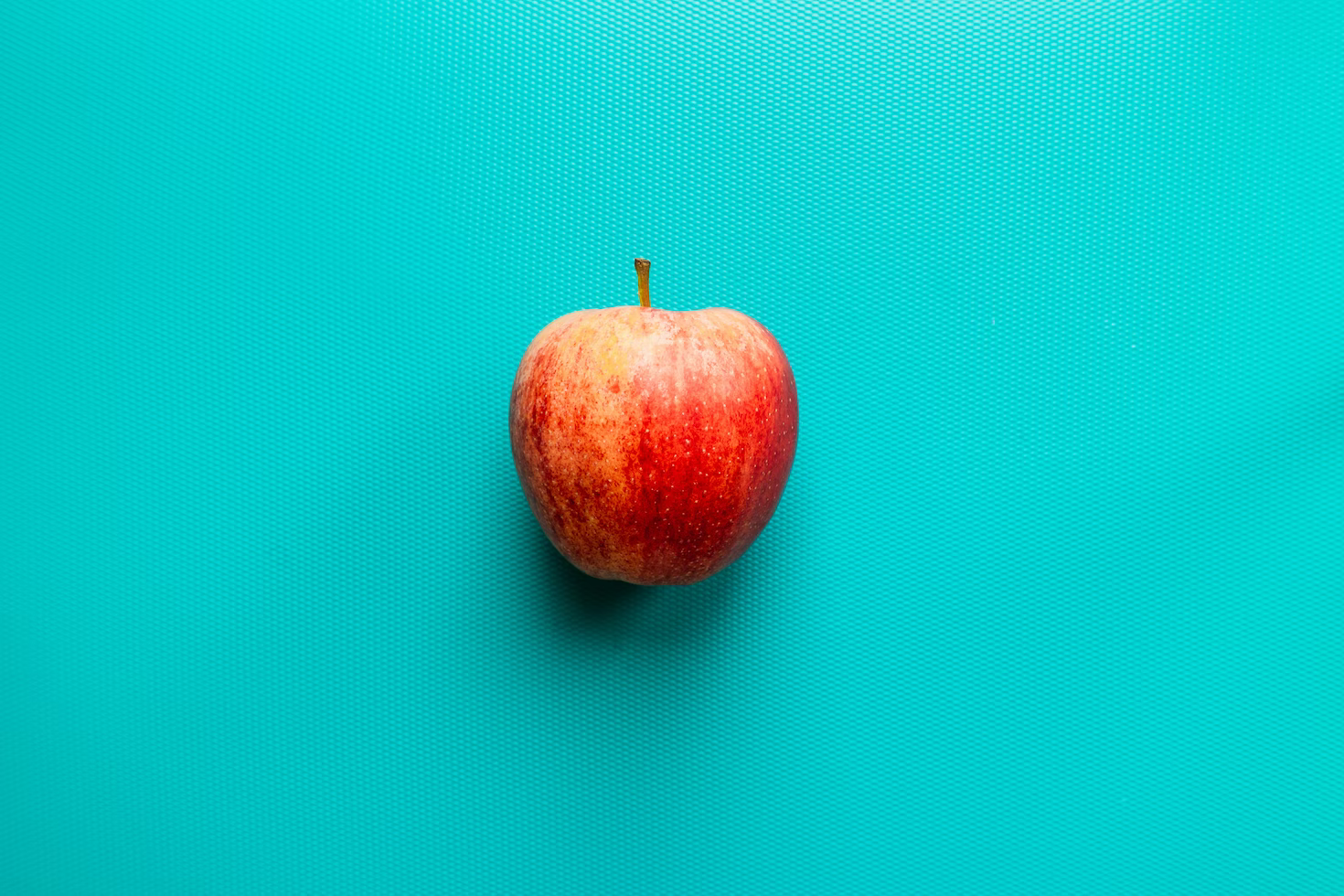
Pressable Card
Some quick example text to build on the card title and content.
Hover & Press Card
Some quick example text to build on the card title and content.//variant hoverable<div className="item-three" style="text-align: unset;"><Card variant="bordered" hoverable><img src="https://teddys-minio-teddys-dev.vsan-apps.playcourt.id/legion/component/card/apple.png" alt="card variant" /><CardBody><Body as="h6" size="lg_bold" color="tertiary800" mb={1} >Hoverable Card</Body><Body size="sm_regular" color="tertiary500">
Example
Jane Doe
Front-end Engineer | Legion | Jakarta
Heading
Card title
Some quick example text to build on the card title and make up the bulk of the card's content.
1 Nov, 11:47AM

Card title
Some quick example text to build on the card title and make up the bulk of the card's content.
Card title

Some quick example text to build on the card title and make up the bulk of the card's content.
Card title
Some quick example text to build on the card title and make up the bulk of the card's content.

Card title
Some quick example text to build on the card title.
Card titleRead more
Additional notes
| No. | Full Name | Age | Actions |
|---|---|---|---|
| 1 | Eric Clapton | 77 | |
| 2 | Adam Sandler | 56 | |
| 3 | Jennifer Aniston | 53 | |
| 4 | Ben Stiller | 56 | |
| 5 | Brooklyn Decker | 35 |
Card title
Some quick example text to build on the card title and make up the bulk of the card's content.
Sources
Some quick example text to build on the card title and make up the bulk of the card's content.
<div className="grid-colum-two">// CARD 1<div className="item-three"><Card variant="bordered"><CardHeader style="display: flex; flex-direction: column; align-items: center;"><Avatar size="large" src="https://xsgames.co/randomusers/assets/avatars/female/76.jpg" /><Heading size="h6" color="tertiary800">Jane Doe</Heading>
Props
| property | propType | required | default | description |
|---|---|---|---|---|
| background | Color System | - | add background color with color system format | |
| color | Color System | - | add color with color system format | |
| elevation | elevation0 | elevation1 | elevation2 | elevation3 | elevation4 | elevation5 | - | Elevation helps to provide separation from the background and can be used to indicate when a card is clickable | |
| variant | shadow | bordered | flat | - | flat | The card variant style |
| hoverable | boolean | - | false | Whether the card can be hovered by the user |
| pressable | boolean | - | false | Whether the card should allow users to interact with the card. |
Do you have feedback?
Please let us know to make it better